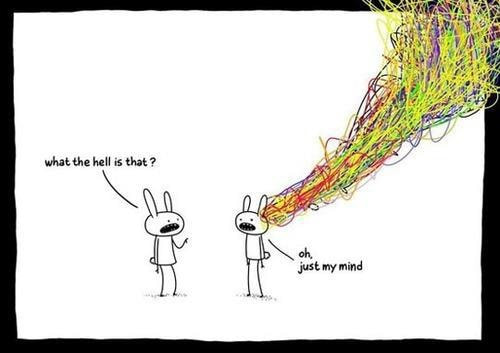Week Three: managing multiple projects
Before the webinar
- Assignment #1: Pick your favorite time tracking method and do a detailed inventory of how you spend your time. Not just amount of time but when you do it, a running log. This will help you identify fragmented time and time sucks.
- At the end of the week, reflect in your journal on those time logs:
- Were you surprised at the number of hours you worked?
- Where you surprised at *when* you worked?
- Were you surprised about where your time went?
- What would an ideal day look like in terms of time breakdown?
- Were you surprised at the number of hours you worked?
- At the end of the week, reflect in your journal on those time logs:
- Assignment #2: Make a list in your journal of every “project” you are on. This can include:
- Specific research projects
- Individual classes that you’re teaching or taking
- Sustained outreach efforts
- Diversity efforts
- Projects at home
- Specific research projects
During the webinar
- Please try to participate as much as possible in the group activities. There will always be an anonymous contribution option to reduce pressure, but this works best when lots of ideas are presented.
- Don’t forget that all of these ideas are tools and resources and none of them is an obligation. Don’t feel like you have to implement all these suggestions into your life -- try only what sounds good to you and only continue to use things that work. Never add extra stress to your life in the name of organization.
After the webinar
- Assignment #1: Pick your three top priority projects and organize them.
- Break down the big goals into smaller goals, and the smaller goals into tasks.
- Then, put them somewhere -- a kanban board, a spreadsheet, a dot journal, another system you prefer
- Start keeping a record of what tasks you finish and when
- Break down the big goals into smaller goals, and the smaller goals into tasks.
- Assignment #2: Journaling prompt: if you had an extra hour every day and no work obligations to fill it with, what would you do with that hour?
Tools and resources from week three
Project management spreadsheet
Tools and resources:
Kanban-style tools
Other to-do list tools
Articles referenced
Books referenced
Tools and resources:
Kanban-style tools
Other to-do list tools
- Wrike (they have a free student version if you ask)
- Todoist
- Google tasks
Articles referenced
Books referenced
Webinar Slides
| week_three_upload.pptx |